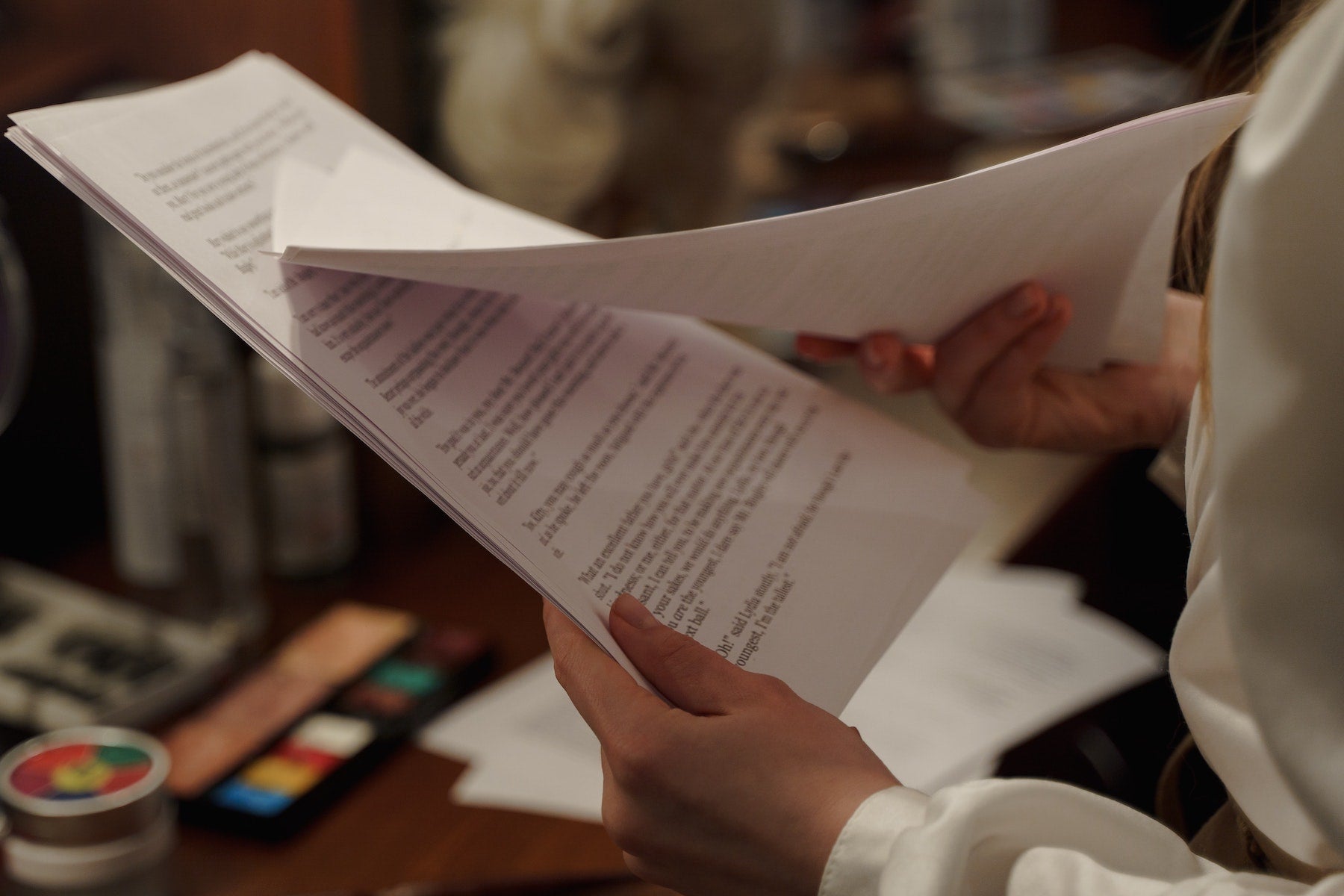
How to Prepare a Script for a Teleprompter app
Table of Contents
A quick guide to preparing a script:
Use simple language: Use simple language and short sentences to make it easier to read and follow along.
Use a plain text format: When writing your script, use a plain text format instead of a formatted document like Microsoft Word or Google Docs. You can use TextEdit, Notepad, or the Notes app on your iPhone/iPad or Android device. This will help ensure that the text displays correctly in your teleprompter app.
Use short sentences: Use short sentences to make it easier to read and follow along.
Use bullet points: Use bullet points instead of long paragraphs to break up the text and make it easier to read and follow along.
Use a Teleprompter app to practice:
Use a large font size: Use a large font size, typically between 30-40pt to make it easier to read from a distance and to avoid eye strain.
Use clear formatting: Use clear formatting such as bold, italics, and underline to emphasize key points and help guide your reading.
Practice with the script: Practice reading the script out loud to make sure that it flows well and to identify any areas that may need to be revised or clarified.
Edit for length: Edit the script for length to ensure that it fits within the time constraints of your speech or presentation.
Time the script: Time the script to ensure that it matches the allotted time for your speech, talk, or presentation.
Remember that the goal of a teleprompter script is to help guide your delivery. So, be sure to practice and familiarize yourself with the script before recording in the teleprompter app to ensure a smooth delivery.
Most teleprompter apps allow you to re-record if you are not happy with your first take.
Learn how to: Record with a Teleprompter App
